A new phone experience allows you to communicate no matter where you are.
Information Technology Services is transitioning university desk phones to Zoom Phone, a softphone application that makes and receives calls over the internet. Zoom Phone will provide an enhanced calling experience and modernize university technology to allow more flexibility when making calls or meeting online with colleagues across the world. With Zoom Phone, you will still have all the functionality of your current phone, plus new features like voice transcriptions, a mobile app and more.
What is Changing?
University desk phones are being replaced with Zoom Phone, a cloud-based softphone application that is installed on computers or mobile devices to make calls through an internet connection. The Zoom Phone application can be installed on employee computers or mobile devices, enabling you to make calls wherever you go, whenever you need. These migrations occur in small groups, so you will be notified several weeks before this change impacts you.
Why is it Changing?
Zoom Phone modernizes and simplifies the employee experience. Employees are able to place and receive calls on their desktop or laptop from anywhere with an internet connection. This enhanced calling experience better supports our in-person, hybrid and fully remote faculty and staff at FSU campuses around the world.
Training Resources
To help you navigate your new phone, ITS has provided several useful resources, including training videos, quick guides and FAQs.
Timeline
Fall 2024
Project Kickoff
Spring 2025
Research and Planning
Ongoing
Monthly Migrations
Spring 2026
Migrations Complete
Increased Privacy
Use your cellphone to make and receive calls using your work phone number
Expanded Features
Enjoy new features such as call transcriptions, one-tap video calls, mobile and desktop apps and more
Strengthened Security
Make secure calls from any location without needing a virtual private network
Unified Platform
Join meetings, video calls, phone calls and chat all from the same Zoom app
FAQs
Do I need to have the Zoom app?
Yes, you will need to use one of the following apps to make and receive calls with Zoom Phone: Zoom Workplace desktop application, Zoom mobile app or the Zoom application within Microsoft Teams.
When will my phone be transferred?
ITS is working to finalize the migration schedule. Phones will be migrated in groups over the next few months. You will receive two notifications: one at the beginning of the month when your migration will occur, and another the day before your phone is migrated.
Will I get to keep my desk phone?
No, you will not be able to keep your current desk phone. Employees will instead make and receive phone calls via the Zoom app on their desktop, laptop or mobile device.
Will my phone number be changing?
No, your assigned FSU telephone number will not change.
What options do I have for the Zoom Phone Migration?
While moving from Avaya to Zoom is not optional, you can request a desk phone for use with Zoom. This does incur an additional cost, so contact your department's IT Professional for more information.
How will I know when Zoom Phone is ready to use?
Soft Phone
Look for an email from ITS letting you know that your new Zoom phone is operational. Additionally, you will see the Phone tab appear in your Zoom Client application.
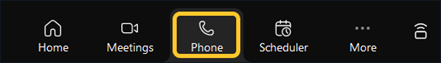
Hard Phone
Once the port has occurred, your departmental IT Professional will come by to swap your Avaya phone to a new Zoom phone. After the swap, your new phone will take about five minutes to come online. On Poly Edge phones, you will see your line(s) appear, as well as the correct time and date.

Zoom Phone Compatible Headsets
Zoom is compatible with many headsets. Visit this link for a curated list of headsets that meet many common use cases.
Resources
Video Tutorials
Zoom has provided a number of video tutorials to help walk you through tasks such as setting up your account, making a call, using the mobile app and more.
View Playlist about Lorem Ipsum
Get Started
- Download the Zoom app from the App Store or Google Play Store
- Open the Zoom app on your computer, mobile device or Microsoft Teams
- Select the SSO sign in option
- Sign in with your FSU email—in the format FSUID@fsu.edu—and password
- Select the Launch Zoom Workplace app button if Zoom does not open automatically
- Use the Quick Guides and FAQs to learn more about Zoom Phone features!
Support
If you need assistance, please contact the ITS Service Desk at 850-644-4357 or visit its.fsu.edu/help.

