Everyone plays a part in cybersecurity.
Gone are the days of universal passwords and set-it-and-forget-it security settings. Modern cybersecurity requires regular monitoring and constant vigilance. Every day new cyberthreats appear, and every day more people fall victim. Take an active role in protecting your identity, protecting your devices and ultimately protecting yourself. Use the training and tips on these pages to understand current threats and how to become a fortress against them.
Annual Cybersecurity Awareness Training Program
All FSU employees should complete cybersecurity awareness training by
October 15 each year. For more information and detailed instructions, visit its.fsu.edu/cybersecurity-training.
If you would like more information on how your staff can
completing this training through a large group presentation format,
complete a ticket with myFSU Service Center for more information.
Email Encryption
Protect your emails!
Office 365 offers email encryption capabilities for messages and certain attachments.
Email encryption encodes messages so only the intended recipient can access the information, adding extra security to your emails and preventing important information and documents from being accessed by unauthorized people.
Phish Tank
Here phishy, phishy! Check the Phish Tank for a list of the latest known phishing emails targeting FSU.
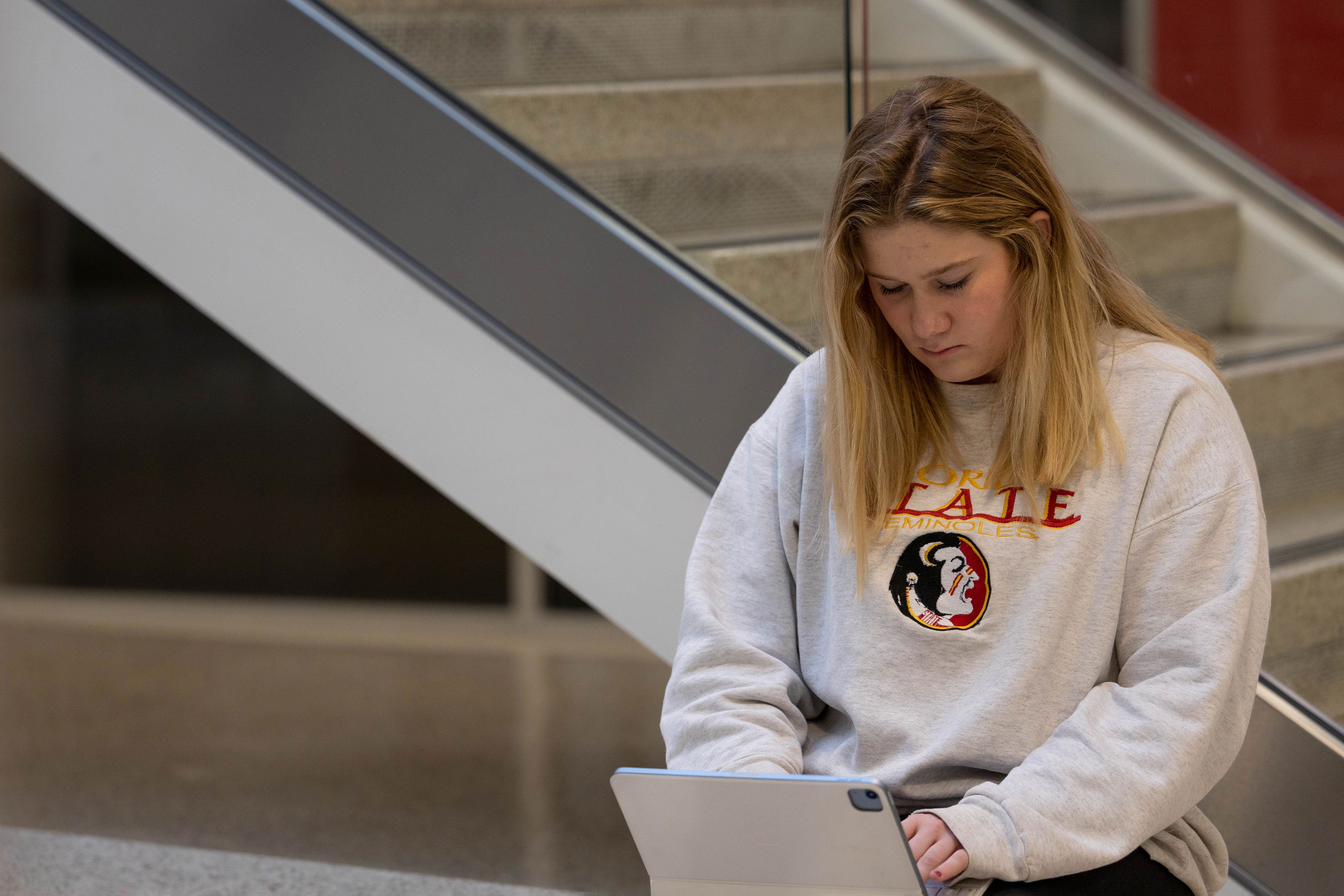
Top 10 Tips for Students
Cybersecurity doesn’t have to be tough. Follow these quick and easy tips to protect your digital life.
Top 10 Tips for Employees
Learn how to use the internet safely at work and home with these easy-to-follow cybersecurity recommendations.

Training
From setting strong passwords to securing your social media accounts, learn what you should be doing to protect yourself with cybersecurity best practices.











