Disasters are unpredictable. And when disaster strikes—whether it is a hurricane or cyberattack—your digital assets may be at risk. Having a plan in place is essential to protecting your data and getting back online as quickly as possible.
Types
Environmental
Living in Florida, we are familiar with the threat of natural disasters. Hurricane season runs June 1 to November 1 every year. If a storm threatens the university or surrounding area, we must be ready to react immediately. Lower-category storms can cause extended power outages, while intense storms can force a mass evacuation.
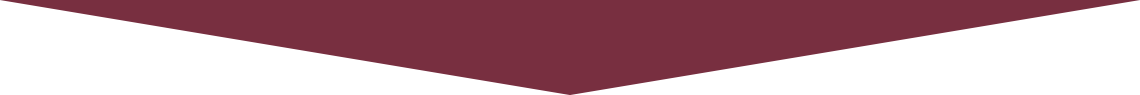
Man-Made
Major cyberattacks such as ransomware or other data breaches may take you offline entirely. A comprehensive security suite is essential for protecting your devices, but it is still important to have a backup of all your digital assets stored in a secure and separate location, such as the cloud.

Tips
Back up your files to a flash drive, external hard drive or cloud service
Charge all your electronic devices to full battery
Use battery-saving techniques, such as dimming screen brightness, disconnecting Bluetooth devices and turning on airplane mode
Check that home technology is updated
Ensure antivirus software is up to date on your devices
Confirm your home Wi-Fi routers and firewalls are properly configured
Keep a hard copy of important documents with you, such as passports, wills and insurance policies
Leave other essential documents and items in a safe deposit box or fire safe
Unplug all electronic devices not connected to surge protectors when a storm is coming
Create an inventory of devices (and chargers!) to bring with you if you need to evacuate
Resources
Disaster Recovery Overview
Learn what disaster recovery means in a business setting in this LinkedIn Learning video
Disaster-Related Scams
Study up on common disaster-related scams to protect your personal information and finances
