Complete the ITS Tech Checklist for the new school year
Wednesday 08/23/2023
The FSU Tech Checklist is an interactive checklist that assists students while setting up their technology at the start of the school year. Students can access the checklist through the https://apps.its.fsu.edu/TechChecklist/app/myFSU Mobile app under the ‘My Tools’ tab in the ‘Student’ persona. The checklist items not only guide students through device setup, but also explain how to access the incredible resources and services provided by Information Technology Services (ITS).
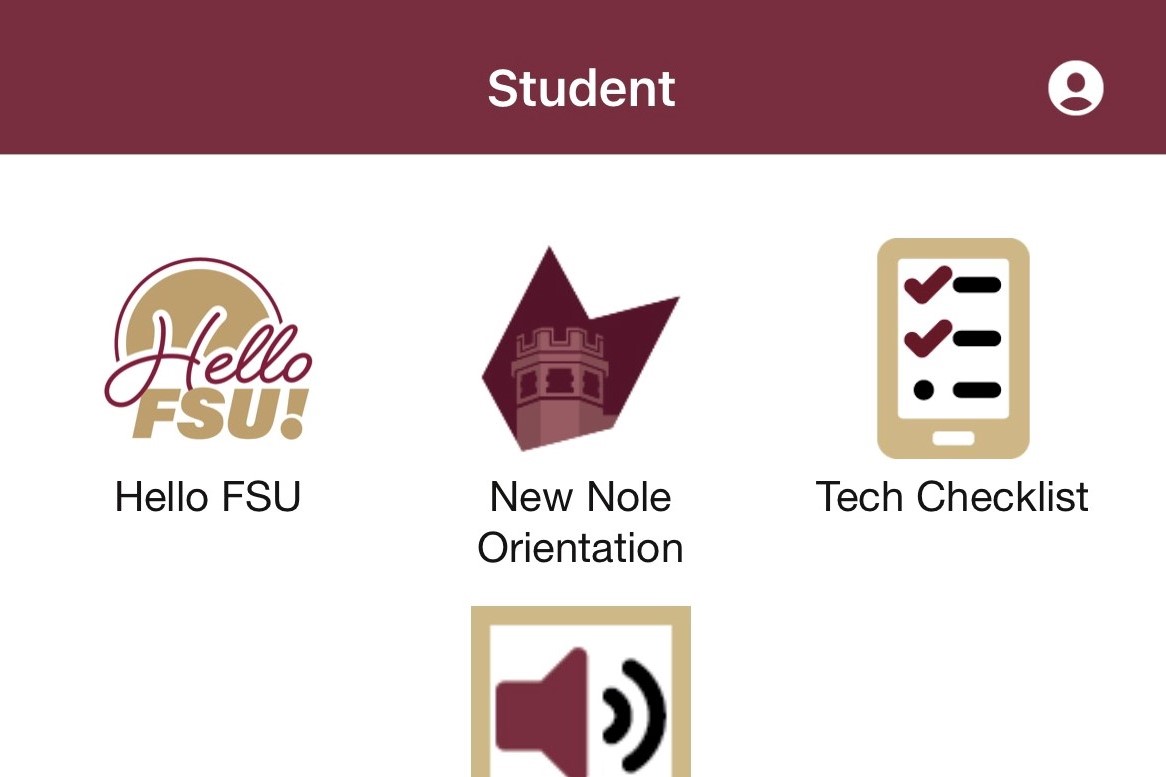
All Tech Checklist items can also be found on the ITS website by visiting the
