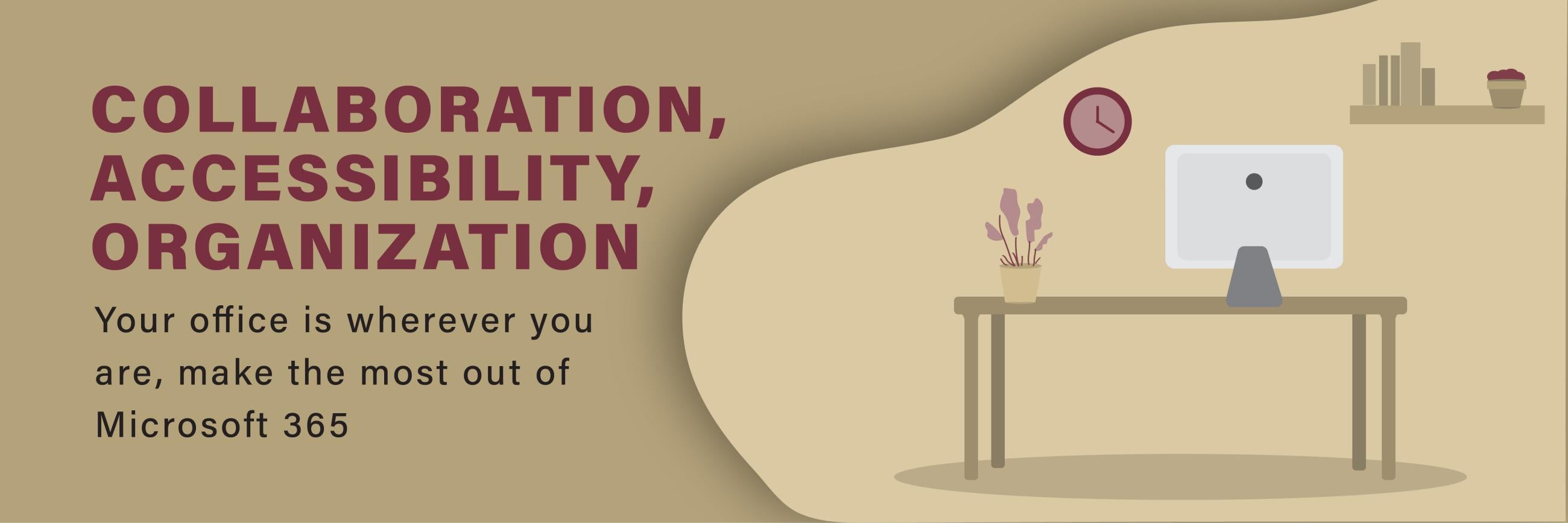Microsoft 365 offers a wide range of accessibility, productivity and collaboration tools to help you succeed. View all the Microsoft tools available to you below!
Accessibility Checker
Make sure your Microsoft content is easy for all users to read and edit before you hit “Send."
(Students, Faculty, Staff)

FSU Email
Email, calendar, contacts and tasks are all in one place through your Microsoft 365 Outlook email account, giving you an easy way to communicate, schedule meetings and stay on top of all things communication.
(Students, Faculty, Staff)

Immersive Learning Tools
Read text out loud, break the words into syllables and increase spacing between lines and letters to make learning easier for all.
(Students, Faculty, Staff)

Microsoft 365 Audio Conferencing
Teams users can call in to meetings from their cellphones when unable to join through a desktop device.
(Faculty, Staff)

Microsoft 365 ProPlus
Enjoy free downloads of Word, Excel, PowerPoint and more on up to 15 personally-owned devices.
(Students, Faculty, Staff)

Microsoft Bookings
Help organize your appointments to make scheduling with others simple and let your team find time on your schedule that works for everyone.
(Students, Faculty, Staff)

Microsoft Defender
All FSU-owned desktops and laptops are required to run a computer protection and threat response service provided by ITS by Spring 2023 to help protect the university.
(Students, Faculty, Staff)

Microsoft Enterprise Skills Initiative Training
Sharpen your technical skills and knowledge of Microsoft solutions by enrolling in interactive courses and training designed for your role and advance your career by getting certified.
(Faculty, Staff)

Microsoft Teams
The ultimate messaging app, Teams is workspace for real-time collaboration, communication, meetings, file and app sharing and even the occasional emoji ... all in one place and available to everyone.
(Students, Faculty, Staff)

Microsoft Lens
A camera built into OneNote for iPad or iPhone that lets you take enhanced pictures of whiteboards or printed documents.
(Students, Faculty, Staff)

Microsoft Planner
Create and set plans or timelines for teams or personal projects and get your group tasks done alongside your individual tasks—right from where you are working in Microsoft Teams—using the Tasks app.
(Students, Faculty, Staff)

Office Online
Use Office Online to access free, online versions of Word, Excel, PowerPoint and more to work on files from anywhere with a web browser and internet connection.
(Students, Faculty, Staff)

OneDrive for Business
Receive 5TB of free cloud file storage for all your online needs.
(Students, Faculty, Staff)

One Note
Access cloud-based notebooks from any device, making it easy to share notes and ideas, or print documents to your notebook to take notes directly on the document.
(Students, Faculty, Staff)

Power Apps
A low code/no code application platform that allows enterprises to digitize operations by easily building business applications and customizing existing Office 365 and Dynamics 365 applications.
(Students, Faculty, Staff)

Power Automate
Formerly Microsoft Flow, Power Automate lets you create automated workflows between apps and services to synchronize files, get notifications and collect data.
(Students, Faculty, Staff)

Power BI Pro
Have the ability to do more using less with this end-to-end business intelligence platform to uncover powerful insights. *Power BI Premium coming May 2023*
(Students, Faculty, Staff)

SharePoint Online
This web-based, mobile-friendly collaboration tool that makes it easy to create sites, save files and share information with colleagues inside or outside of FSU.
(Students, Faculty, Staff)

Sway
An easy way to create and share presentations ... add your own text and pictures, search for and import relevant content from other sources, and then watch Sway do the rest.
(Students, Faculty, Staff)

To-Do
Track and organize your schedule and make a list of things you need to get done.
(Students, Faculty, Staff)

Whiteboard
This Teams app, which is optimized for touch and Surface Pen input, is a collaborative experience for Microsoft 365 users.
(Students, Faculty, Staff)

Yammer
Use this private social network for sharing information among your team.
(Students, Faculty, Staff)

Resources
Microsoft 365 FAQ
Answers to all your Microsoft 365 questions for quick, DIY troubleshooting
LinkedIn Learning Collection
Quick video tutorials on the new tools and features available in Microsoft 365
Support
If you have questions or need assistance, please report a problem or contact the ITS Service Desk.