ITS has the tech to fuel your journey, wherever it may lead.
Free software, virtual computer labs and online training help you excel at FSU, while Wi-Fi, video chats and hands-on tech spaces make FSU feel like home.
New to FSU?
Start by setting up your university accounts and connecting to campus technology.
Tech Perks
Level up your schoolwork, stay connected with friends and learn new skills with loads of free software and resources.
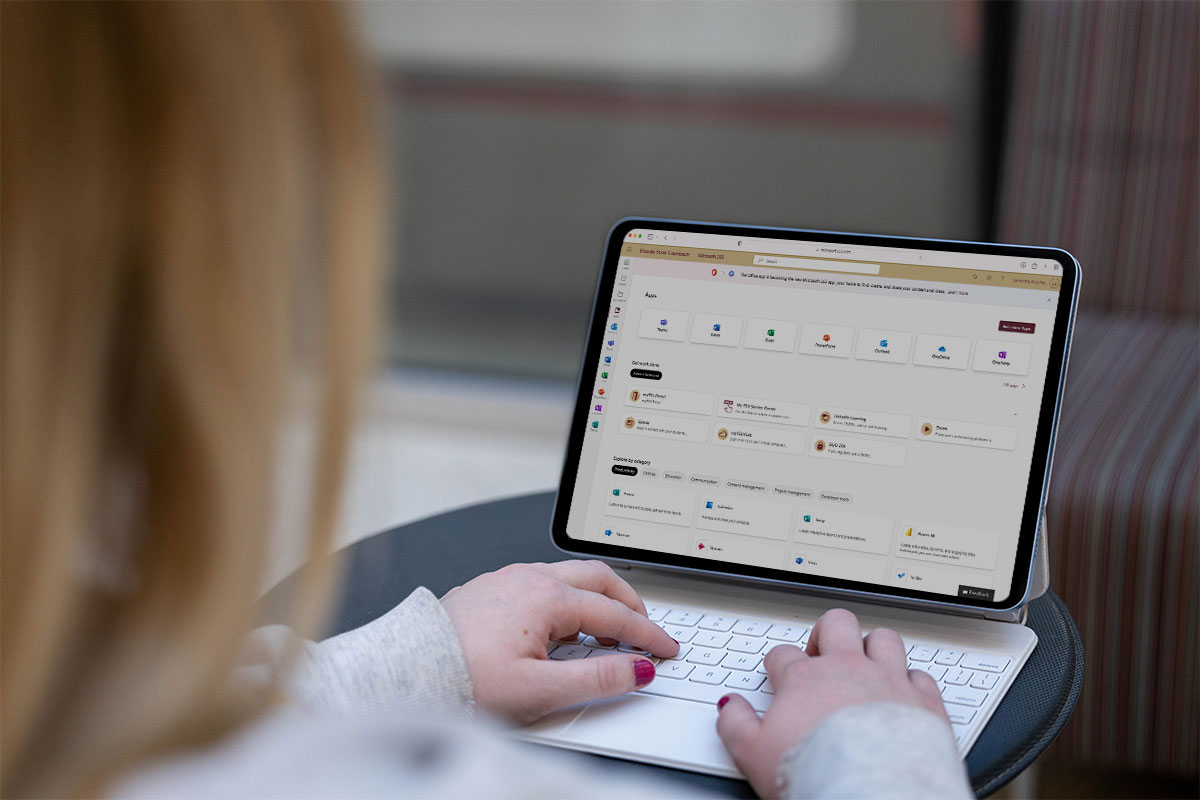


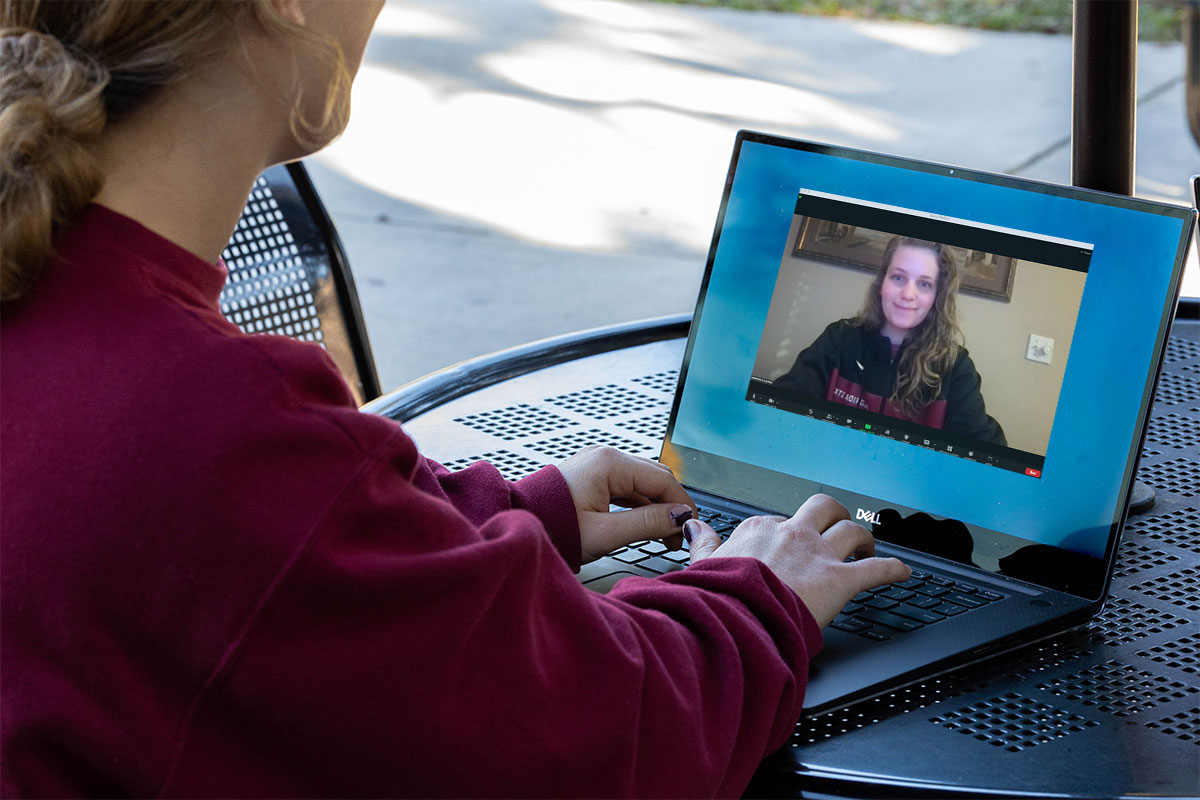


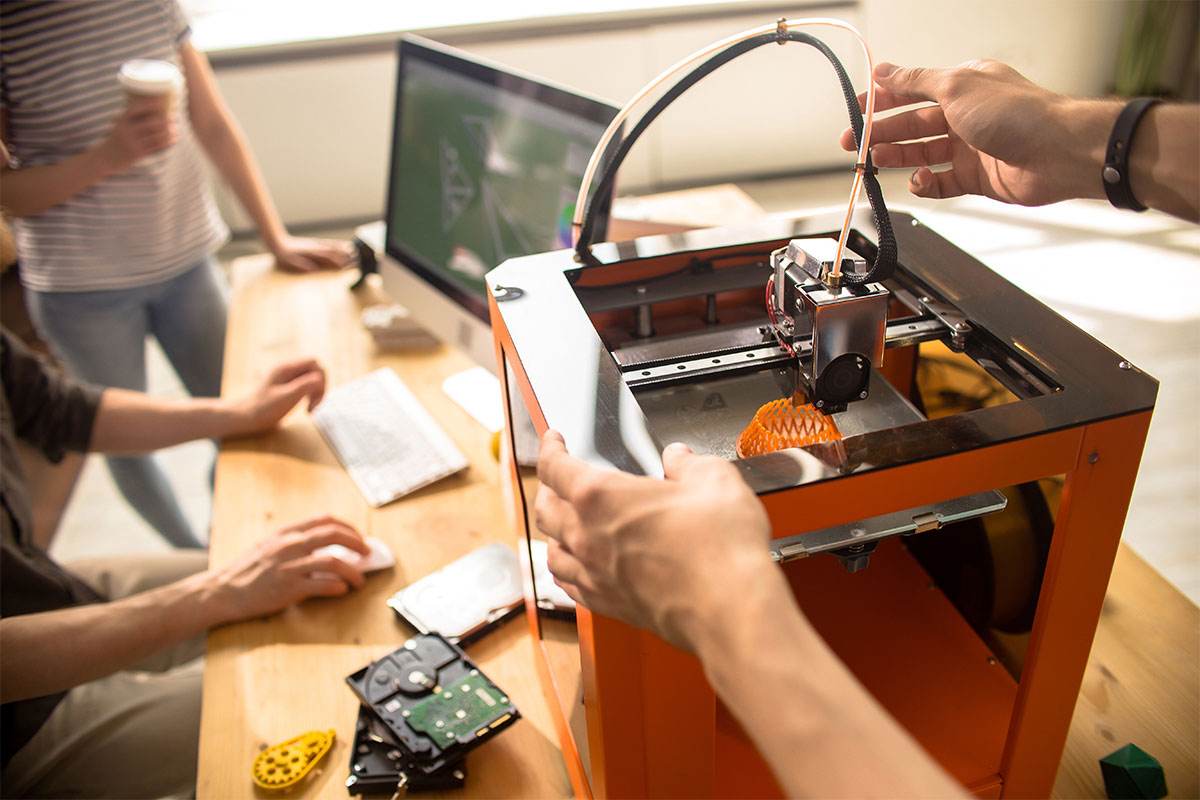





Get to Know Duo Mobile
Many FSU systems use Duo, or 2FA, as an extra layer of security to protect your personal information from hackers.
TIP: Activate Duo Restore or add a second device to ensure you will not lose access if you get a new phone.
Stay Safe Online
Learn how to keep your computer, mobile devices and data safe.
Beware of Phishing Scams
Phishing scams attempt to steal personal information by tricking you into clicking a link or giving up your username and password. TIP: Check the Phish Tank for a list of known phishing emails targeting FSU.
Use a Strong Password
Create strong passwords to protect all your accounts or consider using a password manager to encrypt all your account passwords. And whatever you do, NEVER share your password with anyone.
Secure Your Account
If you think your account has been hacked, take action immediately and follow these instructions to minimize the damage.
Get Tech Help
Access expert support for help with all your technology needs.
ITS Service Desk
Tech troubles? We’re here to help. The ITS Service Desk is the first point of contact for assistance with technology at FSU.
Hours | Monday-Friday 8AM-6PM ET
Top FAQs
How do I set up my FSU email on my devices?
What should I do if I am having trouble signing in to FSU systems?
How do I find the MAC address on my computer?
Why is my video or webcam not working in Zoom meetings?
How do I reactivate Duo Mobile on a device?
What do I need to do after I reset my FSUID password?
Follow Us!
Follow @floridastateITS for tech tips, alerts, giveaways and more

